Introduction to Sending Video Email
The world is moving so quickly and evolving much faster than we had imagined and we are trying to keep up with the speed that everything is changing. With so many new trends like TikTok, Dalgona Coffee and much more, Video Email, a trend de jour that is here to stay.
Download Ebook: Winning Strategies That Help Close The Sale, From Top 18 Sales Leaders
Video email is clearly the hottest trend right now and if you still haven’t given them a try then you are missing out on so much!
Why send a personalized video email?
Long gone are the days of plain text emails. The fact that text emails are long and take lots of time to read and understand.
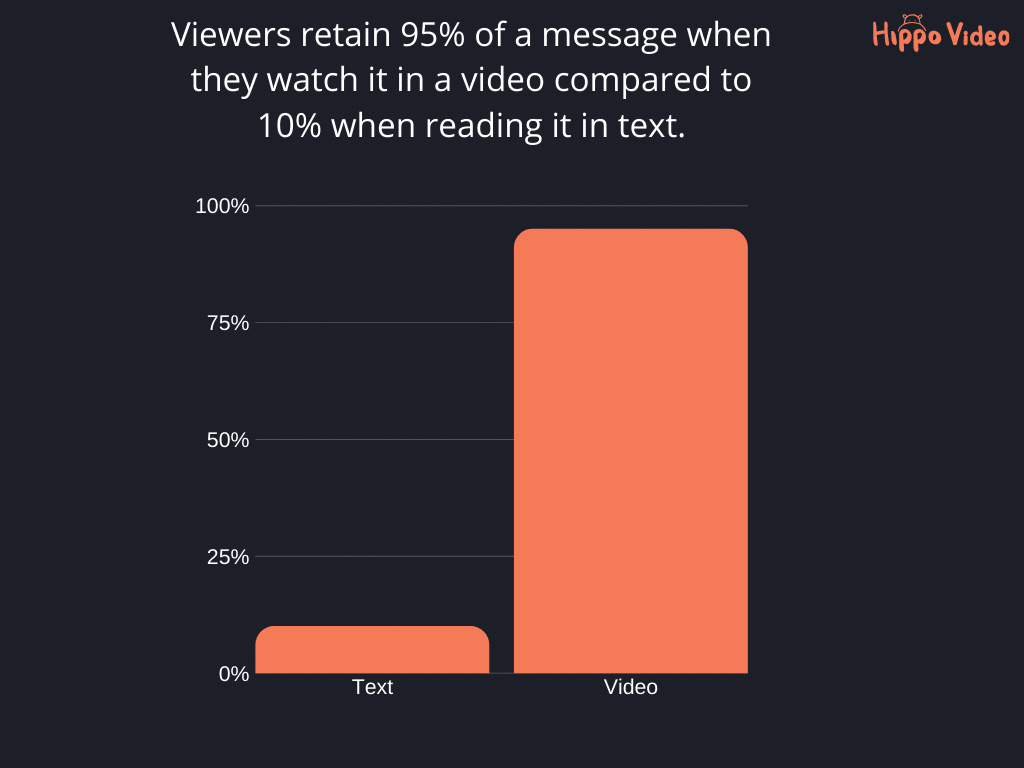
Right now, everyone wants to see who they are dealing with or talking to and that’s exactly why it is important to put a face to your name/company.
There is no medium that can capture emotions like a video do and the kind of engagement that a video gives you is impeccable.
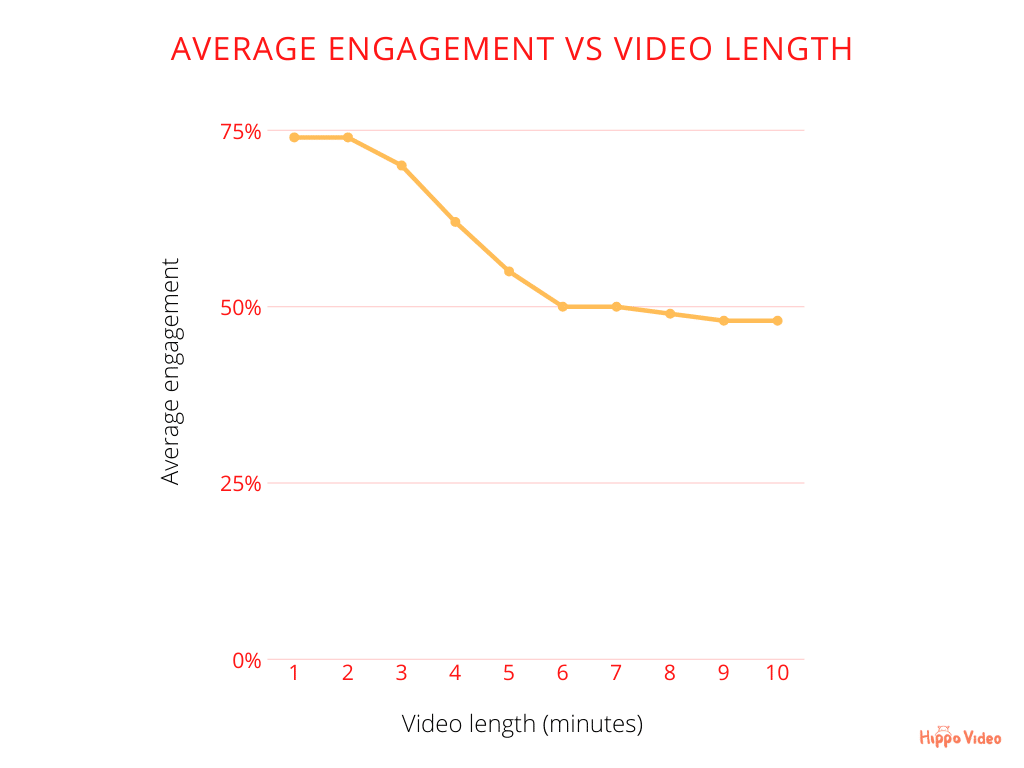
If you are already convinced and want to know more about all the best practices to craft the perfect video email then keep reading.
Creating & sending the perfect video email
Creating a video email as simple as a text email that you can send a personalized video even before you finish your coffee. However, there are a few things to keep in mind to make sure you get the maximum result out of your video email.
The first thing to keep in mind is the video length. The ideal length of your video should be somewhere between 2-3 minutes. And of course, if it is an explainer or a how-to video you can go up to 5 minutes but nothing more than that. The lesser the video time, the better the video engagement.
The next would be the email body and subject. Since you already have all the details recorded in the video it is best to not add much text to the email. If you want to add a quick intro that will urge your audience to play the video then you can do so.
The email subject line is something that I would like to stress. Quick and effective tip: Use the word video in your subject line
According to Hubspot “Using the word “video” in email subject line boosts open rates by 19%”
Now, let us dive into the various way of how you can send a video in an email.
With video tools like Hippo Video, you can easily send video emails right from your Gmail inbox.
Click here to know about certain quick and easy ways to embed videos in gmail.
All that you have to do is install the Hippo Video chrome extension and you can directly record a video from your mailbox and send it to your audience. Just like that
If you are looking at embedding your video in an email then with Hippo Video you can embed videos in an email directly within your inbox.
Add an image/thumbnail with a play button in it and link it to the video, you can also link it to a personalized landing page.
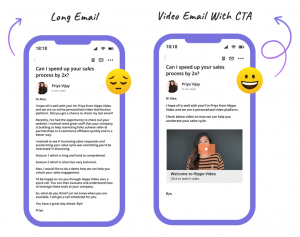
Everyday apps where you can use video email
-
How to send a video email in Gmail
Using a complete video tool to send video email especially using a tool that also comes with integrations is an added advantage.
Hippo Video lets you create and send video email right from your Gmail inbox. Turn your boring text emails into engaging ones with video emails in Gmail.
With Hippo Video and Gmail integration, you can either directly create the video or choose videos from the Hippo Video library.
You can create a set of videos and have them in your Hippo Video library so that anytime you have an email to send you can directly send it through Gmail.
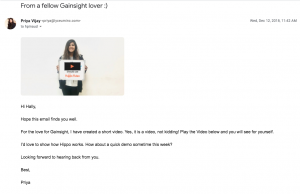
Here is how you can do it in a few steps
Step 1: Install the Hippo Video Chrome Extension and log in to your Gmail account.
Step 2: Hover over the ‘COMPOSE’ button and you can either choose to create a 1:1 personal video message or launch a personalized video email campaign.
Step 3: After which, you can either record a new video or import one from your library.
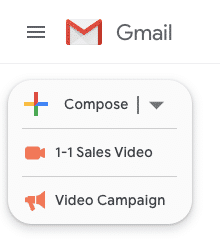
Step 4 : Once you have recorded and sent the video, Hippo Video also provides real-time analytics within your Gmail account.
-
Sending video email from Salesforce
Humanize prospect engagement with videos inside Salesforce. With Hippo Video Salesforce integration, create and send videos to break through the inbox clutter. You can increase your open and click rates by sending video emails through Salesforce. You can also add interactive CTAs in your videos to let your prospects book meetings easily.
Once you integrate Hippo Video with Salesforce, go to the leads tab and click on any lead and directly record and send a video from there using the Hippo Video icon.
Hippo Video and Salesforce integration is clearly something that you don’t get to have to use your Salesforce account to the fullest.
Quick steps to create videos inside Salesforce
Step 1: Login to Salesforce.com, click on the App Launcher icon on the top left corner and select ‘Sales’ from the pop-up.
Step 2: 1:1 video emails can be sent from the Leads tab & Contacts tab within Salesforce.
Step 3: Click on the lead/contact you want to send a video email to and click on the Hippo Video icon.
Step 4: Click ‘Start Recording’ to record your message and when done click on ‘Finish recording’ followed by ‘Copy Video Link’ in the next window.
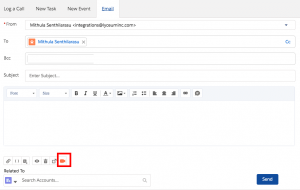
-
How to send video emails via Outreach
Outreach is extensively used by sales reps around the world. Especially for the feature where it allows sales reps to automate their email cadences through ‘Sequences’.
This is where you can trigger/automate the next set of actions.
With best practices to craft the perfect video email, you can trigger video emails through this automation. Yes! You can totally automate your Outreach sequence and send a video email to your prospects.
With Hippo Video, you can also customize these video email by personalizing the first name, contact details etc to grab attention.
This and a lot more than you can do with Hippo Video and Outreach!
Follow these simple steps to create a video email in Outreach
Step 1: Log-in to Outreach using your existing credentials and Click on ‘Prospects’
Step 2: In the compose email window, click on the Hippo Video icon at the bottom left.
Step 3: You can now choose to record a new 1:1 video or choose an existing video from the library.
Step 4: Once done, Click on finish recording.
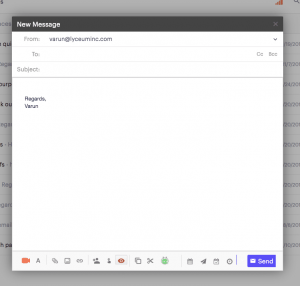
-
Sending video email from Hubspot
You can now create and send videos through your HubSpot account by integrating it with Hippo Video.
Apart from just sending a video email from your Hubspot account, you can add HubSpot forms to your videos using Hippo Video’s marketing tools. This way, you can easily get to know a lot of information about your leads and prospects through videos. You can also add Polls to your video to make the video more engaging and to understand your audience better.
The next best thing would be setting workflows according to the video’s performance. Say, if the user watches 80% of the video that you have sent across, you can initiate a follow-up email or video email to urge the user to take the next step. This way, it is easier for you to send timely follow-ups to your users. Likewise, if the user has not watched your video, you can send across an email with a compelling subject line that will urge your user to take action.
Here is how you can add videos to your Hubspot Email Sequences
Step 1: Log-in to your Hubspot account and click on the Automation -> Sequences
Step 2: To add videos to an existing sequence, hover your mouse over the sequence of your choice and click on ‘Edit’.
Step 3: To add a video in any of the steps, click on the ‘Edit’ icon and click on the orange Hippo Video icon at the bottom of the ‘Edit template’ window.
Step 4: You may either record a new video or choose an existing video from the library.
Step 5: Once done, Click on ‘Update existing template’ and the template gets updated.
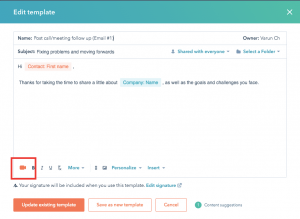
-
How to send video emails from Salesloft
If you have read the blog till here then you know the drill already. With the integration, you can create and send videos inside your Salesloft account.
With all the advantages that come along with video email, there is also one thing that is the icing on the cake.
All these videos can be tracked and you can gain insights into the video behavior.
You can track each and every video to understand how your audience is engaging with the video. With stats like video play rate, click rate and no of unique plays you can easily track everything.
Use video emails in various industries
The uses of video emails are vast and given the advantages, video emails are used in a lot of industries at the moment. However, if I had to list down the top 5 areas where video emails are the hot topic right now then these are the ones
Video email for sales
In sales, the most important thing is communication and using video emails for communication makes the process so much easier.
- Sales reps can use video emails to grab their prospect’s attention, to put a face to their name and to build trust
- AEs can use video emails for sales pitches and demos. Videos are more engaging that way and they help in better understanding
- Sales reps can make use of the CTA feature in the videos and let their prospect’s book meetings easily
In Sales, Video Email for Realtors or for Tech companies is popularly used.
Video email in marketing
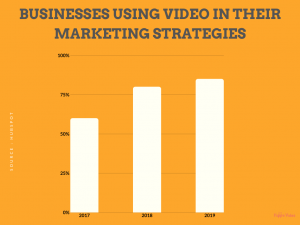
Videos are a great use when it comes to lead generation. Especially with tools like Hippo Video, you can do wonders with video emails
- Create videos and change the look and feel of the video email player to match your brand. Upload your logo, customize themes, add thumbnails, title, and end screens to increase brand exposure.
- You can add polls and lead generation forms in your videos to generate more leads faster
- Through video emails, you can collect your viewer’s response by adding quizzes and polls. Promote related videos at the end of the video by adding a playlist.
Video email in education
With flipped classrooms becoming more popular than ever now is the time to start using videos for education.
- Create and send quick video emails to your students about any topic or subject. You can also do whiteboard explainer videos, use interactive features like highlight and focus to stress on important points.
- You can create and send feedback to every student regarding their performance. Video emails help in delivering the emotions and messaging the right way.
- You can also make use of video analytics to understand how your students are engaging with the videos.
Internal training
Creating training videos is one of the most effective ways to train and develop your team. It is both cost-effective and saves a lot of time. Below are a few ways how you can use video emails for internal training:
- Videos work great for onboarding. You can send quick videos from the management to the new joiners as a welcome onboard email. The best part is for larger organizations, you can use the same videos every time a new set of people join.
- Video emails can be used to demonstrate a product/service. Every day you can have videos on each topic sent to your team for product knowledge.
- By creating videos for internal training, you will have a library of videos that you can refer to for a variety of different purposes.
Support video email screen record
More and more businesses have started to use videos in their customer support efforts. If you still haven’t then here is how you can do so
- Replace lengthy emails with quick videos that your customers can easily understand.
- By creating and sending video emails, your customers now have the freedom to watch the videos at their own pace. They can rewatch them as many times.
- Rather than apologizing to a customer for a bad experience through an email it is better to quickly record a video and express your emotions.
How not to send video email
Now that you know all the tips and tricks and the ways on how to use a video email, lets us quickly see HOW NOT TO send a video email
- Refrain from sending large videos in an email. Large videos cause a delay in the delivery and slow down the entire process for you
- It is always a bad idea to send videos as an email attachment. If you have been doing this then it is time you shift to video tools to add videos directly in your email.
- Never add video links without thumbnails. Thumbnails are extremely important and using gif thumbnails can work out great in increasing your video play rate.
- Every time you send a video email, make sure you mention the word “VIDEO” in the subject.
And to sum up, there is no better time to get started with video emails. Sign up for Hippo Video now and start creating amazing videos!




