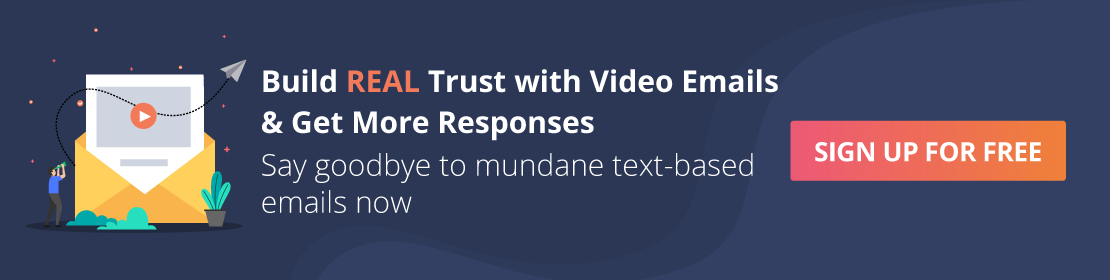15 Examples of Video Email for different Professions
In the recent past, video email have become a popular choice for professionals in various fields and there are few examples which are inspiring. The increased popularity of integrating videos into emails has witnessed a significant impact on rising Click-Through-Rates (CTR) by as much as 300%, as shown in these statistics by Hubspot. No surprise there, when you come to think of it- recording a video and sending it to your customers and prospects take less time than what it takes to type out that perfect opening line in your email isn’t it?
Download Ebook: Winning Strategies That Help Close The Sale, From Top 18 Sales Leaders
Maybe you’ve thought about adding video emails in your professional field, but you’re unsure of where to start. In this post, we’ll have few video email examples in which you can incorporate video email tactics to get skyrocketing results. Check out here for video email best practices and tips.
Video Email Examples in Sales: Embed Video Email Instantly
By using video emails in sales prospecting, you can provide a clear-cut value proposition in a visual method that prospects can easily watch, understand and even share with their respective executives, thereby dramatically increasing the chances of you booking a meeting. Humans are visual by nature – if they see something, it makes more sense to them. To get bookings via video emails, focus on removing friction and allowing people to book a time on your calendar. You can do this by:
- Providing a few time slots on your calendar – let’s say Tuesday, Wednesday and Thursday, 4:00 PM works well for you – include this information into the body of your email or your video. This way, they can choose a time that also works for them, thus making the whole booking process a lot easier.
- You can integrate a calendar page onto your video landing page by using services like Calendly.
Another important factor is tracking your video emails as it helps determine which prospect is watching what video and how long they’re watching. A platform like Hippo Videos lets you analyze each video email, helping you plan prospect engagement, leading to better closing.
Video email examples for marketing:
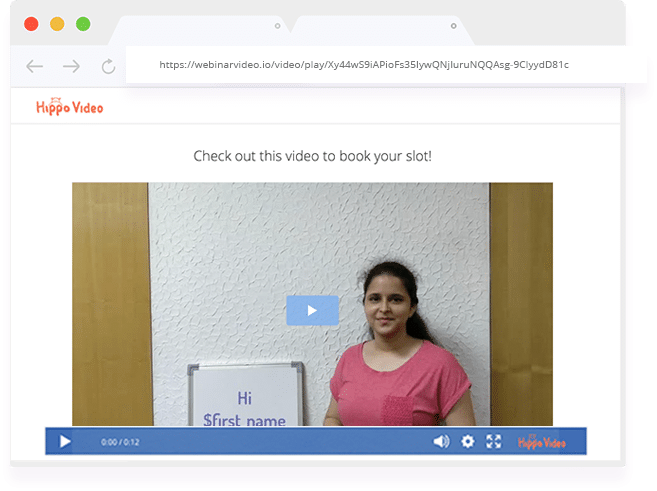
Video Emails for Lead Generation –
Videos aren’t just passive assets to a landing page with a video email player or a website, but they’re an excellent tool for lead generation as it can be used to collect contact information such as name, email id, phone number etc. and are a great method to bring in new leads. Try here to send videos in email.
Hippo video simplifies the lead generation process in multiple ways and lets you do the following:
- Add call-to-action to your videos – use this to drive more traffic to your landing page with a video email player or to your website by inserting annotations to your video.
- Insert email gates – this requires users to type in their email ID before accessing your video(s), thus giving you a lot of lead data from committed viewers.
- Add lead forms to your videos – Similar to the email gates; you can place a lead generating form in front of a video in exchange for viewing your content, helping you generate qualified leads and acquire customers.
Video Emails for Testimonials –
Videos are a great way to show social proof and validation to prospects, by showcasing the value and real opportunity your solution has to offer. What better way than adding these testimonials to your video emails? With Hippo Video, increasing your brand credibility couldn’t get any easier as all you need to do is to provide a shareable link and your customers can record their testimonials without even signing up on the platform. As a marketer, you can use them while onboarding or when you’re about to make that final pitch.
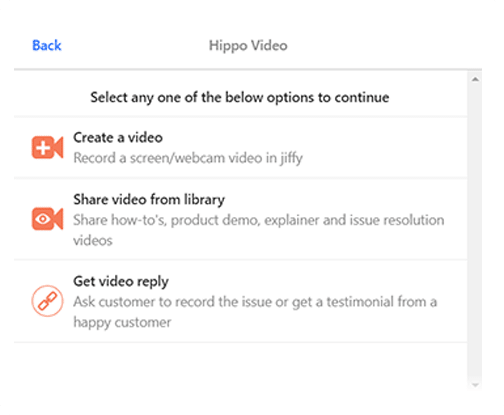 Video email campaigns – Create a campaign personalized for your audience, inviting them to check out your latest learning session, webinar, conference or any other event your company is hosting. With Hippo Video, you can bring them right into your campaign by adding their names, texts and images to deliver a personalized customer experience.
Video email campaigns – Create a campaign personalized for your audience, inviting them to check out your latest learning session, webinar, conference or any other event your company is hosting. With Hippo Video, you can bring them right into your campaign by adding their names, texts and images to deliver a personalized customer experience.
Video email for survey and feedback –
Want insights into the strongest and weakest selling points of your products/services? You can start to collect valuable information from your customers by inserting survey questions in the middle or at the end of the video, like in the example below from Hippo Video.
You can also collect feedback by asking your viewers to record their input through videos by sending a shareable link through Hippo Video. Your team can then collaborate on the feedback received and act upon it quickly.
Video Email Player Branding for Websites –
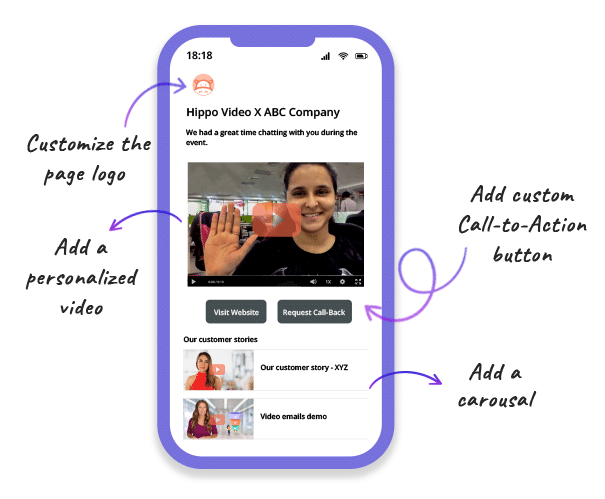
For a successful brand, the key ingredient lies in its branding – however, when it comes to videos, video email player branding is most often overlooked by many. It may look like a no-brainer, but you would be surprised at how many companies use a generic look and feel. At Hippo Video, you can upload your logo, customize themes, add thumbnails, title and end screens to customize Hippo Video HTML5 player’s look and feel to match your brand.
Video emails example for support:
Customer ticket resolution –
Increase your ticket resolution speed and improve customer experience by using videos to close tickets faster. You can create simple videos using Hippo Videos to demonstrate how to solve customer requests, leaving no room for ambiguity, ensuring that your client will resolve their request and have a positive experience. On the flip side, Hippo Video lets you share a video recording link to your customers through which they can record their issues and share it with you without even signing up on the platform.

Customer success videos –
As CSMs, it is crucial to have long-term relationships with the customers – but it’s so often limited to a purely phone-based relationship. Open the doors and interact with your customers by including personalized 1:1 video to record a quick walkthrough of their reports, identifying a shortcoming in their current strategy, talking about a new product release or product recommendations, contract renewals etc. With Hippo Videos, you now have a fuss-free way to quickly record your videos and send it to your customers, reducing customer churn.
Video emails example for team collaboration:
Screen capture –
With an endless list of emails, team members typically have a lot to keep up with during a collaboration. Recording a screen capture is a powerful way to do a quick explainer video, training video, product demonstration etc. that would otherwise take much longer. If your team member is having issues, they can also record a video of their screen and send it to you, so you know the exact problem they’re facing. With Hippo Video, you can record a portion or the entirety of your computer screen and annotate your videos and email them to your team members, thus fostering immediate collaboration, anytime and anywhere.
Webcam narration –
While recording your computer screen, you can also simultaneously record a webcam narration and insert it into the video so that viewers can also see the presenter. Hippo video enables you to record videos in a combination of audio and webcam along with the screen capture for a personal touch.
Video emails example for education:
Lecture video recording for teachers and students –
Gone are the days of the traditional blackboard; with the advancement in technology, teachers can now seamlessly use videos to record lectures, handout assignments from their laptop or tabs. Students can complete their tasks and also create a video summary of what they understood from their early lectures using videos. With Hippo Video, teachers can embed the video in email or share their videos to Google classroom, Google drive, Youtube, or embed the video on a website, which can be easily accessed by the students.
Video feedback –
In a virtual classroom, teachers can use videos to give personal feedback on students’ assignments and their progress while the students can provide feedback on whether the teacher’s instructions are helpful for them or if they need the teacher to repeat a particular theory. With Hippo Video, you can give and receive feedback through 1:1 video and share it privately to the intended students without taking up classroom time, resulting in improved student learning.
Wrap Up
Video email is a great way to connect with your audiences on a personal level. Irrespective of the profession you are in, these video email examples are a sure shot way to connect with even the busiest and harder-to-reach people. And what’s even better? You also save time compared to writing emails and get a whopping response from the other side.
So have you used videos in your emails? Did you learn any new tips from us or you want to pitch in a few? We’ve love to hear from you.